If you are coming here as a long-term user of Jag-lovers, you may be used to and prefer to receive your Jaguar wisdom in your mailbox rather than reading it on the forum. If you prefer to receive emails, follow the simple instructions here and you will be able to continue very much as you are used to.
Go to user preferences at the top right of the screen, in this case the green N-symbol (the colour and letter will depend on your user name, and what you have configured in your profile):
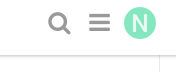
Scroll down the preferences until you see the checkbox for “Mailing-list mode”. Check this:
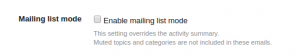
Once checked you have the option to select how frequently you wish to received updates:
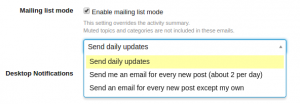
Don’t forget to save your changes!
(If you have any questions, or would like to comment on this post, please use the Site Feedback category on the Jag-lovers Forums. Thanks!)


How do I set up e-mail to receive E-Type only?
Hi Brian,
Have a look at this guide: https://forums.jag-lovers.com/t/how-do-i-configure-and-use-mailing-list-digest-mode/349152
I don’t get the green N so I can get the forums by e mail
Len,
In your case it should be a blue L. If you browse to https://forums.jag-lovers.com/ you should be able to login and change your preferences.
Can anyone tell me how to solve the following problem with the new Jag Lovers website?
I visited the new site today and changed to a new password, which does allow me to use the new forum links. HOWEVER, when I click “Classsified Ads” and click “New Ad”, it shows a screen asking me to provide my user name or email, and a password. When I enter my email & password, it tells me that email or password is incorrect. I tried clicking “email request for new password” and entered a new password, which worked in in new Jag Lover Forum, but does not work for Classified Ads. Is there a “bug” in the interface between Jag Lovers Forum and the Classified Ads Login web page? ANY SUGGESTIONS? I want to list 2 XK120 tool kits and 1 XK140 tool kit for sale. Thanks
Robert,
Unfortunately the logon to the classifieds site isn’t seamless.
First you need to enable an account, see: https://forums.jag-lovers.com/t/how-do-i-register-to-use-the-classified-ads/349045/3
Then you can create ads, see: https://forums.jag-lovers.com/t/how-do-i-create-or-delete-an-ad-on-the-classified-ads/349098/1
top right of which screen no green N or preferences. i use mac
The color and letter seems to have been confusing some people, the letter and colour will depend on your username. I have amended the instructions.
I am evidently not using my correct user name and dont know the latest password as i have tried numerious times to correct this,,,it will not tell me the user name and if i use my em address i still dont know it…………………….
Pete,
Enter your email at the login prompt, then click on the “I forgot my password” field. This will cause the system to send you an email which will allow you to set a new password. Length is minimum 10 characters.
did that but still do not know my user name….the ones i normally use do not work
Pete,
Login using your email as your username. Once you are logged in you will see your username in your profile.
May I have updates/news of XJ8 (X308)?
Hi Tony,
If you join the forum you can ask your X308 questions in https://forums.jag-lovers.com/c/x300